How to delete extra perspective grids in Photoshop Vanishing Point Filter?
I used to always run into this problem and for some reason there isn’t really any documentation on how to delete the unwanted extra perspective grids in the Vanishing Point Filter. I figured it out eventually and since I ran into this problem I am sure other people have as well.
__________
If this looks familiar (which it does for me a lot of the time) check out the instructions bellow.
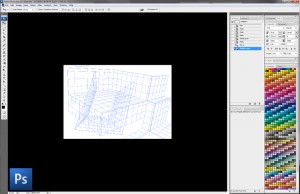
- In your Vanishing Point window select the grids you would like to delete
- Press backspace! Shazam the extra grids are gone
- Now you have more room to make another mess 🙂
I hope this is helpful for all you fellow PSVP users. If you have any questions related to Photoshop feel free to post them in the comments section and I will answer them as best as possible. Thank you for stopping by.
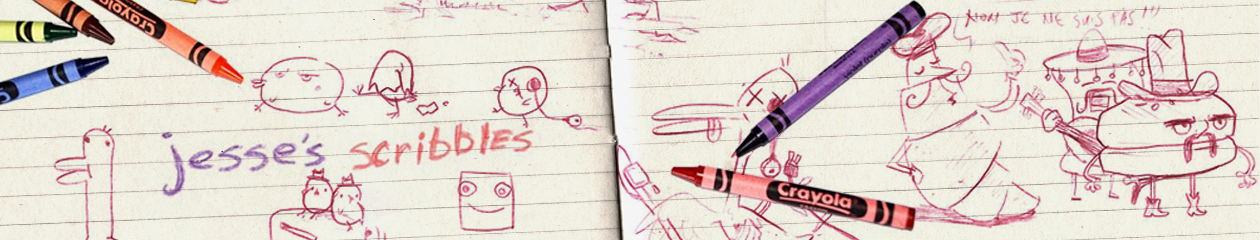
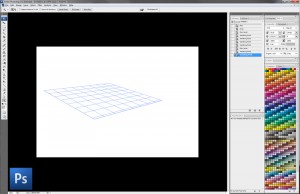
Thanks! Great work