You should always keep your eyes open for the elusive Yarn Moose. They can cause a ruckus. More!

[social_share]
You should always keep your eyes open for the elusive Yarn Moose. They can cause a ruckus. More!

[social_share]
People watching and trying to sketch them is always enjoyable. Get a coffee, cookie, throw the headphones on and let the fun begin!
[social_share]
This is completely inspired by an actually event… Lets just say I am wearing a helmet these days and that is the only lesson I learned. (Probably because I knocked the others out all over the pavement :P)
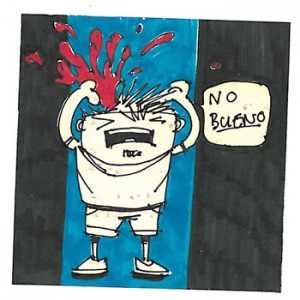
[social_share]
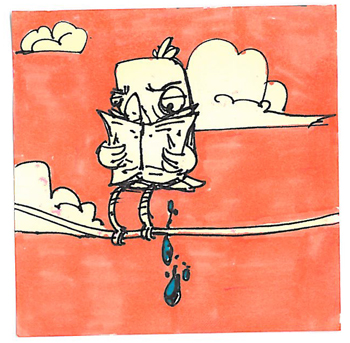
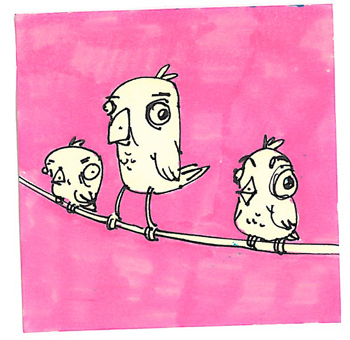
[social_share]
Pretty much everyday I do some random doodle on post-it notes. So I decided I am going to post them since they are mostly none work related… I have a gallery of them that will continue to grow at Post-It A Day
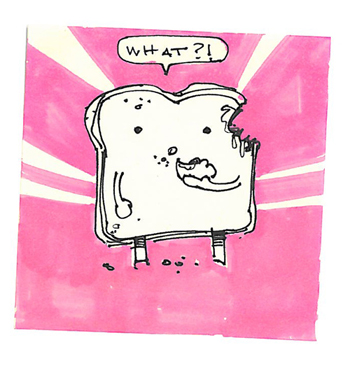
How to delete extra perspective grids in Photoshop Vanishing Point Filter?
I used to always run into this problem and for some reason there isn’t really any documentation on how to delete the unwanted extra perspective grids in the Vanishing Point Filter. I figured it out eventually and since I ran into this problem I am sure other people have as well.
__________
If this looks familiar (which it does for me a lot of the time) check out the instructions bellow.
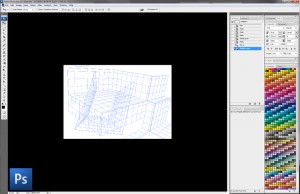
I hope this is helpful for all you fellow PSVP users. If you have any questions related to Photoshop feel free to post them in the comments section and I will answer them as best as possible. Thank you for stopping by.
I have been doing some concepts for The Walking Dead game. So here are a few concepts I have done. I wish I could show some of the zombie stuff that I have been doing but that will have to wait for now. Zombies!!!!
^ this one is actually a in-game screenshot. I am really pumped with what the team is doing! The game is going to be wicked awesome!